|
|
Post by Leif on Jan 31, 2011 16:23:20 GMT
Wow. Looks cool. Thanks for sharing.  |
|
|
|
Post by Pixey on Jan 31, 2011 16:24:53 GMT
Oooooooo - thank you ...... I'm now off to try ;D
|
|
|
|
Post by Goonfella on Jan 31, 2011 19:10:37 GMT
Thanks Blackpenny. Can`t wait to have a go at that.
|
|
|
|
Post by barbieq25 on Feb 1, 2011 8:42:52 GMT
Lovely outcomes! Thanks for sharing the tute  |
|
|
|
Post by Goonfella on Feb 1, 2011 19:12:52 GMT
Well I had a go but didn`t follow it precisely. I added in Kaleidoscope and used the Apply Texture plug in as well. So I`ve ended up with something quite different from the tut! I`ve called it simply `Marble Tile' because that`s what I think it resembles most. But without your tut to get me going I would not have created it so thanks for that Blackpenny.   |
|
|
|
Post by blackpenny on Feb 3, 2011 22:38:01 GMT
That looks cool, Goonfella! I like the kaleidoscope look.
The main thing about the tutorial is playing with the effects, not so much being precise. I have played a lot starting with the square multicolor gradient, using a lot of different effects. This is one of those rare times I took notes that I understand and can explain.
I hope everyone who tries it has fun with it!
|
|
|
|
Post by Pixey on Feb 4, 2011 11:47:31 GMT
I really had fun with this tutorial BP - thank you! In your last image on your tutorial, I can see the image of a big cat in the middle   |
|
|
|
Post by barbieq25 on Feb 4, 2011 12:46:57 GMT
Lovely outcomes, Pixey. I've yet to try this one.
|
|
|
|
Post by blackpenny on Feb 4, 2011 15:34:45 GMT
Looks good Pixey. Glad you had fun!
I have no idea where the face came from, but it's an example of how you never know what will happen.
|
|
|
|
Post by TheBad1 on Feb 4, 2011 23:00:01 GMT
Very, very clever tutorial. Downloaded to have a play with tomorrow  |
|
|
|
Post by Pixey on Feb 5, 2011 11:30:52 GMT
blackpenny - I think you should post that image (with the face of the leopard) on Ergo's Stereogram page over on the main board 
|
|
|
|
Post by blackpenny on Feb 5, 2011 16:43:30 GMT
@ Pixey: I don't think it's quite the same. In a stereogram the image is hidden until you look at it a certain way, then it sort of floats above the background. Mine you don't have to look too hard to see it. But I will put it in my gallery.
Looking forward to see what you do with it, Welshy.
|
|
|
|
Post by Pixey on Feb 5, 2011 17:13:57 GMT
@bp - I cannot see the pictures in those sterogrames on Ero's tutorial. I'm wondering if it's because my contact lenses are the mono system. Perhaps I should try to do his tutorial sometime, but it looks complicated  |
|
|
|
Post by blackpenny on Feb 5, 2011 17:27:06 GMT
By mono do you mean one near and one far? That could be why you have trouble seeing them.
I had that option when I had cataract surgery,and decided I'd rather have both eyes the same. I had gone to vision therapy to get my eyes to work together, and wanted to keep them that way.
I haven't tried that tutorial either, it's very long. I looked at it and couldn't see all the pictures, but I just went back and saw them really easily. Maybe my eyes weren't awake before.
|
|
|
|
Post by Pixey on Feb 5, 2011 17:38:24 GMT
@bp - yes one near and one far as I'm long-sighted. Next time I've got them out I'll try looking at the s-grams with glasses on  |
|
Possum
Apprentice
   90 days without rabies !
90 days without rabies !
Posts: 97
|
Post by Possum on Mar 13, 2011 1:21:54 GMT
This would look great on a marble table in a still life painting. Maybe set a bowl of fruit on it. Great job !
|
|
|
|
Post by blackpenny on Mar 14, 2011 17:49:41 GMT
Thanks Possum!
I used it as background in Sargon's Orbs tutorial, and it's almost like a tablecloth.
|
|
|
|
Post by blanco111 on May 15, 2011 4:32:02 GMT
I used the lace pattern for the background of my first jewel. I found that tinting worked better than curves in preserving the gossamer appearance of the lace. I wanted the jewel to appear to be sitting on top of the of the lace, but it looks like it's floating above it. I need to get better at that (among other things). Thanks for the tute. 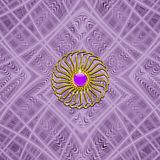 BarbieQ told me about drop shadow. So the jewel is now resting on the lace.  |
|
|
|
Post by Pixey on May 15, 2011 9:16:19 GMT
I love the result of this tute with the jewel - it's so pretty  |
|
|
|
Post by barbieq25 on May 15, 2011 14:12:51 GMT
That is a really pretty image. The jewel is really well done! The shadow is way below the jewel & very light & diffuse which helps give the "floating" impression. You could try getting rid of the shadow & doing a little drop shadow in the jewel. Try different colours too to see how that looks. Well done!
|
|
|
|
Post by blanco111 on May 15, 2011 14:31:19 GMT
I want to thank you for the jewel tute you did. How did you come to choose the Aerofoil font's capital A? I've been searching for other fonts and /or letters to use. What should I look for?
I'll try the drop shadow next time. When I tried it on this image, the default looked way too dark. I should have played with the controls. I can't visualize how a shadow can be other than gray scale, but the control is there, so I'll try that, too. Thanks for the tips.
|
|
|
|
Post by Leif on May 15, 2011 18:30:25 GMT
Nice pattern, and a great idea to put a jewel in front of it.
|
|