|
|
Post by blackpenny on Apr 14, 2014 16:06:06 GMT
Those are great Dotty! It's a fun tutorial, I love experimenting with it.
|
|
|
|
Post by Trevor on Apr 15, 2014 1:03:32 GMT
Nice job, Dotty. I love what you did with the 2nd image.
Edit: I have been meaning to update the tutorial to make it more v4.0 friendly since Goonie told me about pryochild's updated gradient bar plug-in. I love what I saw in the plug-in interface. So many possibilities, especially with more angle to play with, distance...Whoo doggity!
|
|
Dotty
Apprentice
  
Posts: 35
|
Post by Dotty on Apr 15, 2014 3:39:47 GMT
Thank you Blackpenny, yep going to try for more pics.
Thanks Trevor, I like to experiment and I see possibilities of more images made from your tutorial.
I know that Gradient Blocks and Seamless Texture Maker got the base image that I made, I then later used Diffuse on it' but I haven't been able to replicate it satisfactorily.
I'm just about to change over to PDN4 myself.
|
|
|
|
Post by sasha on Jun 29, 2014 20:04:01 GMT
An easy to follow tutorial, thank you  Here is my try, kind of a rusty pitted metal. 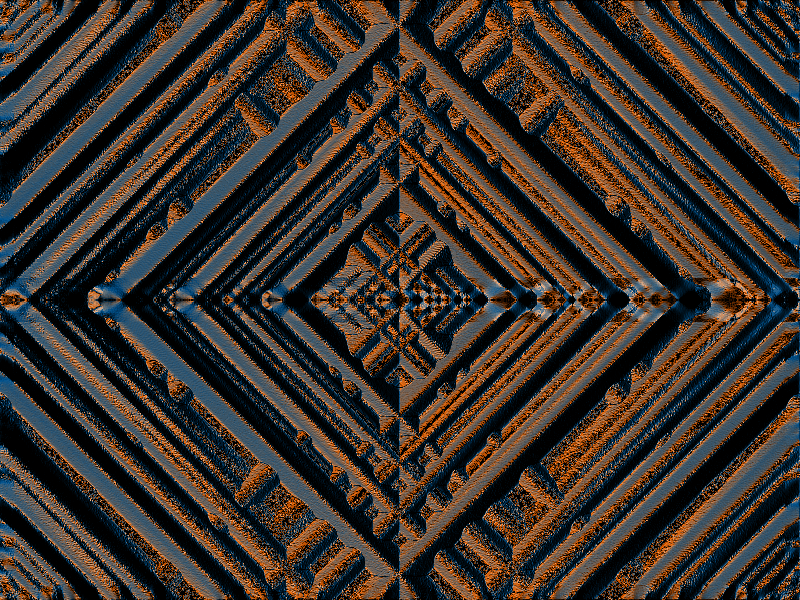 I had to improvise a little with Gradient Bars. (it has a different interface from before) |
|
|
|
Post by blackpenny on Jun 30, 2014 0:32:14 GMT
Looks good. Love the colour!
|
|
|
|
Post by Trevor on Jun 30, 2014 21:16:05 GMT
Sasha, nice work. I will have to get around to updating the tutorial, but the main thing to focus on in the new gradient bar plugin is the angle and scale. But playing with width does give some interesting results.
|
|
|
|
Post by sasha on Jul 1, 2014 20:20:52 GMT
Thanks blackpenny and of course to Trevor. It's a really good starting point to use different blend modes and curves+ and other effects, something I wouldn't have stumbled upon until I saw this tute. 10 out of 10 for this.  |
|
|
|
Post by Trevor on Jul 5, 2014 13:46:52 GMT
Thank you, Sasha for the kind comment.
Updated the third step to include the new gradient bars plug-in. I also think playing with "skew" along with angle gives a different look. Play with it!
|
|